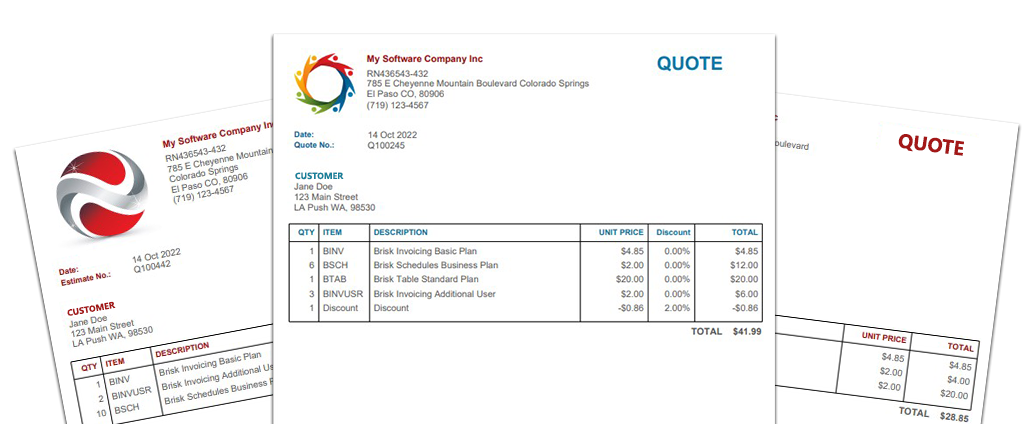Easily create, send and convert quotes to invoices
Easy quoting with Brisk Invoicing. Create quotes for free, send to your clients for review, and convert them to invoices in one click without re-typing the information.
Send quotes to your clients and easily convert them to invoices without having to re-type the information
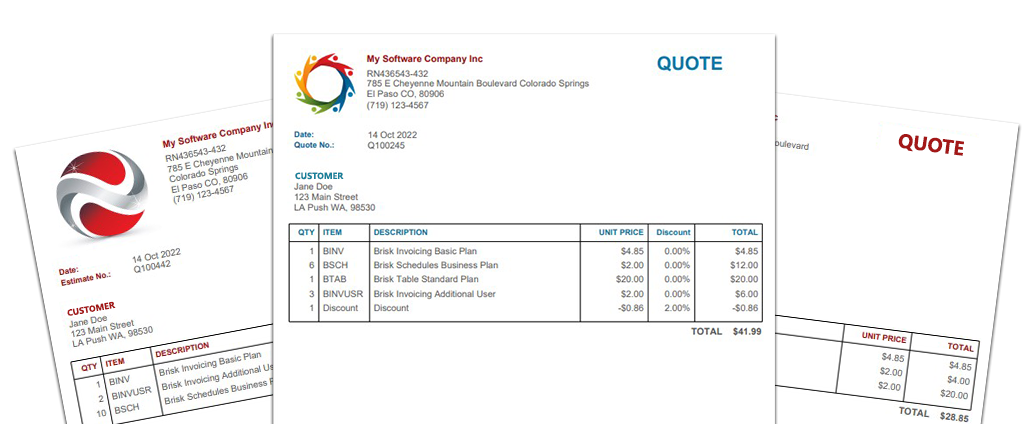
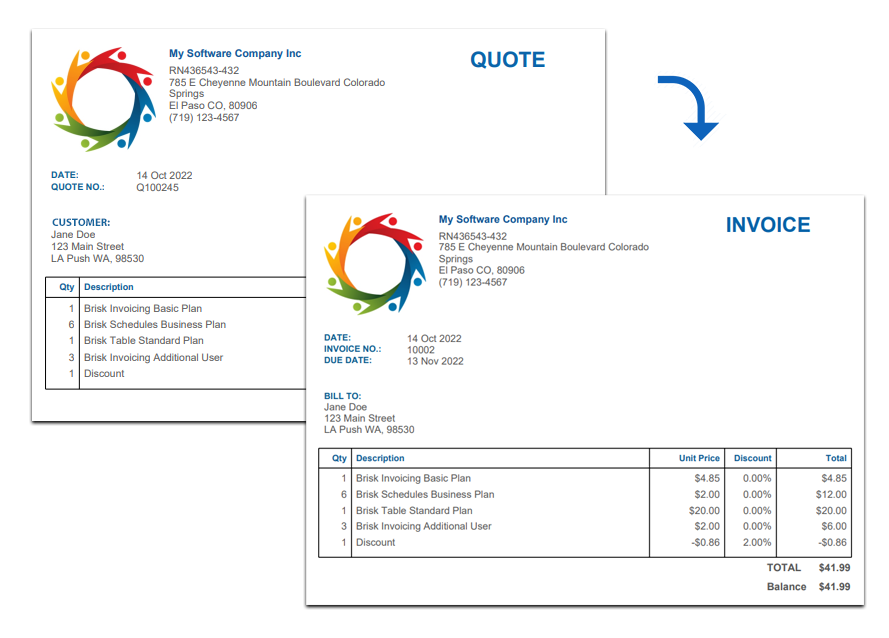
Easy quoting with Brisk Invoicing. Create quotes for free, send to your clients for review, and convert them to invoices in one click without re-typing the information.
Choose from existing ready-to-use templates or create your own personalized, professional templates that reflect your business. Adjust the layout and colors, add your logos, include a personal message within minutes.
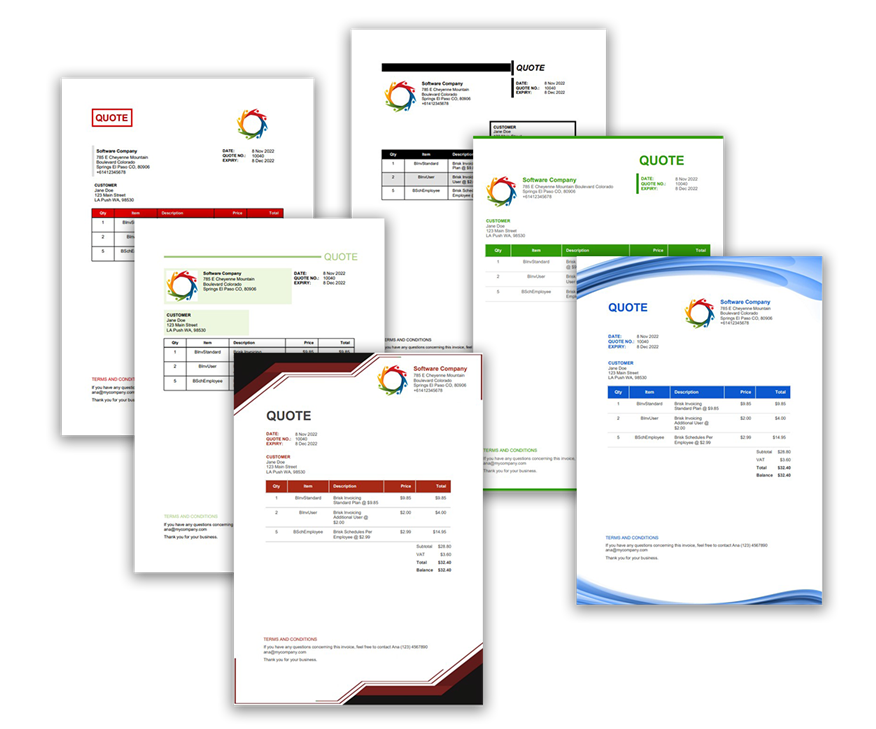

1
Sign up for a Brisk Invoicing account (It's free to sign up)
2
From the dashboard, select New Quotes and fill out the fields
3
Preview your Quote and send it to your customer
Brisk Invoicing offers a wide range of tools to make invoicing simple and easy.